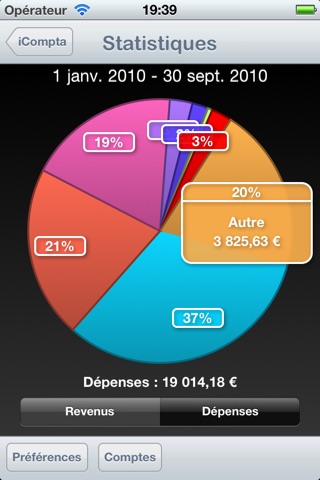iCompta 2 Lite app for iPhone and iPad
4.4 (
5344 ratings )
Finance
Developer:
LyricApps
Free
Current version:
2.2.21, last update: 8 years ago
First release : 26 Mar 2009
App size: 11.77 Mb
*** This version of iCompta is not maintained anymore : check iCompta 6 to get the most recent version ***
iCompta is an application that lets you manage your personal accounts with ease. Keep track of your income and expense, schedule your bills, stay in line with your budget and finally know where all your money goes thanks to beautiful charts.
The Lite version has all the features of the standard version but only displays a few operations and accounts.
MAIN FEATURES :
- Manage multiple accounts and organize them into groups
- Multiple currencies
- Keep track of your income and expense thanks to budgets
- Manage shared expenses : you can finally know who owes what to who
- Beautiful charts
- Transfers
- Download your transactions from your bank in just one click if your bank supports OFX direct download or with just a few more clicks using the embedded browser
- Easy import / export of transactions in QIF, OFX or CSV formats
- Full synchronization between iCompta 4 Mac and iCompta 2 iPhone / iPad
- Password encryption
iCompta is available in English, French, German, Spanish, Italian and Greek.
Support is available in English and French.
Pros and cons of iCompta 2 Lite app for iPhone and iPad
iCompta 2 Lite app good for
This app combined with the desktop app (which is not crazy expensive like other similar apps) and Dropbox syncing makes it an awesome app. I use it on multiple computers, on my iPhone and my iPad, and everything is always in sync with each other. The other huge plus is that there is actual real support. I contacted the developer and got a reply directly from the owner/developer. I also posted a thread on the softwares website forum and got help that way too. I am impressed with the app, sync with multiple devices, and support!
This is a really useful customizable app, however on the pie chart, catagories show up as icompta lite instead of the catagory they should be, please fix this annoyance to this otherwise excellent free app. It crashed on me once too, but not a big deal, previous info remained and started right back up!
I really dont understand the negative reviews. This app works perfect for me and using dropbox to sync is wonderful. I have the paid app and love it. Ive tried a few other checkbook apps and this one is the best.
Tis app contains all functions of the paid version, except that it only list the first two or three items in any list. I really want the paid version so I can control my budget with iPhone and iPad. Very worthy!
Some bad moments
The app is very customizable and makes it easy to track cash and checking accounts. However, after only a few entries, names would appear as "iCompta Lite" instead of what I entered. It also quit updating the current balance. An option to manually reconcile accounts would be a nice addition as well since not all online banking sites are compatible with the software and seeing all transactions as "pending" gets old. If the bugs were corrected, I would use this app daily.
iCompta is a great app, but for some reason, the recent update to the Lite version (ver 1.2) has prevented me from synchronizing it with the Desktop version...
Did this happen to anyone else too...?
This app wont run. Downloaded twice and have done a hard reset to see if it would run. All I get is the title screen and then it kicks out back to my home screen. Sad because I had high hopes.
It just does not work. No transactions can be downloaded from anywhere and ther eis no help anywhere to try and fix the problems. Worst app ever.
Ive been searching for a home budget/bill reminder app for a while now and thought Id hit the jackpot when I downloaded the free version of this app. Unfortunately, it will not load on my iPod touch (therefore, I cannot test how well it syncs between devices). It does load on my iPad, but I find it clumsy to use and not as intuitive as HomeBudget.
Ive tried a lot of checking apps and this one takes the cake for lousy interfaces. Nothing is intuitive. After half an hour of wading around the cryptic settings trying to figure out how to do simple things like get a chart of expense categories I finally gave up and deleted the app.